Isn't it always nice when somebody is interested in knowing what actually happens in your classroom? Yesterday our principal came to observe my lessons as
part of her own studies. This is the report she wrote about what happened in
the classroom. The link is in Finnish: Tvt tiedonhaussa ja soveltamisessa
Thursday 20 November 2014
Monday 17 November 2014
Word Clouds
For the
past week or so, our theme has been home. Today the students collected the key vocabulary under titles such as Home, Rooms, Furniture, Household appliances
and Decoration (they are learning these in Finnish) and created word clouds. Students then made a
poster where they put their work to be seen every day.
They used three word cloud generations:
WordMosaic: The site offers some free features such as heart, clover, smileys,
arrows, etc, a variety of fonts as well as background and text colours. You can also create your own feature which some of my students
did.
WordPack and Tag Cloud (IPad apps): Both have a
selection of styles or features, see the photos below.
Word clouds
are handy tools for practising vocabulary. What we did today was pretty simple but, nevertheless, it helped the students to revise the vocabulary and they learned how to create word clouds which make nice adds to presentations and draw focus to particular words.
Instead of listing separate words, the students can also make word clouds of
the websites they are studying and use it as a starting point for reading comprehension and vocabulary expansion.
 |
| Koti - Home |
 |
| Sisustus - Decoration |
 |
| Tag Cloud style selection (part of it) |
 |
| WordPack feature selection (part of it) |
Tunnisteet:
21st century skills,
authentic material,
educational technology,
iPad,
language learning,
school,
self-directed learning,
Tag Cloud,
word cloud,
word mosaic,
WordPack
Tuesday 4 November 2014
Three iPad apps for language learning classroom
It's been a busy autumn with my new group. The students have already improved their Finnish skills quite a bit and they have also
started a course in mathematics. There will be more school subjects coming as their
language skills develop.
This time I'm going to present a few more iPad apps that I have used with my students to encourage them to practise their pronunciation, speaking and listening skills:
This time I'm going to present a few more iPad apps that I have used with my students to encourage them to practise their pronunciation, speaking and listening skills:
The app is designed for
decision making but it turns out there are so many other ways to use it. My
students, who are presently at beginners’ level in their language studies, have
been using it for practising question formation, followed by discussion: Just
add question words in the wheel and voilà, you’ll have a wheel that can be used
in various contexts. Decide Now! is also a handy tool for practising vocabulary:
Write the words in the wheel, students can then form sentences using them, define them or create a dialogue around them. Fun and effective, and when students work in pairs each one of them gets a lot of practice!
Pronunciation can be tricky. I am a
supporter of each student’s own personal accent but I also encourage them to
learn pronunciation to avoid misunderstandings simply because in the real
world they need to be understood. I listen to my students speaking a lot, they
also read aloud to me from time to time. I encourage them to use online
dictionaries with audio as well as listen to the language around them. Yet
another way to practise pronunciation is with Dragon Dictation. It is a voice
recognition application. My students have used it, for example, for reading
aloud short dialogues. Then they check the writing and see if there’s something
to be corrected. In this way they also practise reading and spelling. The app can also
be used for reading out easily confused words. For example, many Finnish
language learners find it challenging to recognize between long and short
vowels (tuli – tuuli) and double consonants
(kuka – kukka).
Thursday 23 October 2014
Tellagami
Last spring I attended a webinar by Joe Dale and learned about some great iPad apps for language learning. Yesterday we finally got round to testing Tellagami in the classroom. At the same time we also tested our brand new Apple TV.
The
students had already been studying adjectives and how to describe people. Thus we
decided to use Tellagami for this purpose: The students introduced their characters and
described what kind of persons they were. This required the use of variety of adjectives. I was truly impressed how well they all spoke given the fact that some of them have been in the country for
only three months (!).
Here are
some observations on using Tellagami:
- It is fun to create the character and choose the way he or she looks. At the same time the students can revise some key vocabulary (body parts, colours, clothes etc.)
- It’s possible to preview your message and record it again. Many students took advantage of this and recorded their messages a few times until they were happy with the result.
- Everything went well apart from one iPad that got stuck after recording and the student had to do the work all over again (this time on her classmate’s iPhone).
- In the end we watched everyone’s gami messages on the screen. I am so pleased about having an Apple TV in the classroom now. The voice quality was also surprisingly good.
We'll definitely be using this app more in the future!
Please share if you have any ideas or comments to add on the use of Tellagami!
Please share if you have any ideas or comments to add on the use of Tellagami!
Lately we've been also working with apps such as Micro Phone + Recording Pro, Decide Now! and Dragon Dictation. More about them on another posting!
Monday 6 October 2014
Quizlet with photos
A few words
about Quizlet: It is so great for learning languages!
As an EFL
teacher, I have used Quizlet a lot with English-Finnish-English phrases and
words. This term I am mainly teaching Finnish as a second language for young
adults. I will be teaching EFL for them later in the spring term but as for
now, the focus is on the Finnish language. They don’t all speak English so I
had to give up using translations. Instead I am using photos, and it is working
really well.
Using
Quizlet image search is such a time saver! In addition, it is great how the photo
sources are listed below each set.
I only now
discovered the folders, which makes it easier to find a certain set. However, it seems to me that my folders are visible only to me, my
students can’t see them. Can anybody shed some light on this? Is it so? Or
perhaps the folder function requires logging in? So far, my new students haven’t
done that.
The
only disappointment with using photos instead of translations has been the
reduced amount of study modes (Cards, Learn, Speller, Test, Scatter, Space Race)
when studying the vocabularies on iPads. I was looking forward to the students having
a go at Scatter but instead they got a notification “You cannot play scatter
because there are images for every definition. Please try another mode.”
Having said that, I still think Quizlet is awesome. Easy and simple to use, very efficient and also so much fun for the students with the competitive side of it! And I love the idea of sharing!
If you want
to have a go at practising the sights in Helsinki, click here.
Or have a
try with the colours in Finnish.
 |
| Helsinki sightseeing |
Sunday 14 September 2014
Part V: iMovies for teaching and learning
Part V: Some highlights of the previous school year
Just a quick note on using iMovies. This posting will finish off the five-part-series of my reminiscing about the previous school year.
Last year I took a one-day-course on how to use iMovies. Teachers in Helsinki are very lucky to have so many opportunities to stay up-to-date with the developments in educational technology. Helsinki City Media Centre organizes a variety of courses with the focus on professional development.
So, there I was for one day and with friends who are teaching in other schools, and together we were learning on how to use iMovies. Since there are so many excellent instructions on how to use the programme, I won’t bore the readers with that. I just want to say it was so much fun!
I got somewhat excited about the possibilities to make my own teaching material and teach my students to do it, too. I definitely wanted to share my experiences with my colleagues, and happily they were interested in the topic. There are 20 Finnish as a Second Language (FSL) teachers in my school, and on one Friday afternoon 13 of us showed up to learn more about it and work together.
We had a great and productive afternoon. We created a YouTube channel for our work (so far it's private). The idea was that slowly but surely, whenever we would have time, we would add videos on our channel. These could then be used in our classrooms, and, of course, the students would also be learning on how to use the programme.
I was (and still am) excited about this idea. It's so much more fun and efficient to have many people working together. I believe in the power of sharing.
Here are glimpses in photos of the demo video I made. I asked our staff members to tell the camera what languages they speak. The result was a two-minute-video for a beginners' FSL course.
For the photos and speech bubbles I used an iPad app called Photogene.
Just a quick note on using iMovies. This posting will finish off the five-part-series of my reminiscing about the previous school year.
Last year I took a one-day-course on how to use iMovies. Teachers in Helsinki are very lucky to have so many opportunities to stay up-to-date with the developments in educational technology. Helsinki City Media Centre organizes a variety of courses with the focus on professional development.
So, there I was for one day and with friends who are teaching in other schools, and together we were learning on how to use iMovies. Since there are so many excellent instructions on how to use the programme, I won’t bore the readers with that. I just want to say it was so much fun!
I got somewhat excited about the possibilities to make my own teaching material and teach my students to do it, too. I definitely wanted to share my experiences with my colleagues, and happily they were interested in the topic. There are 20 Finnish as a Second Language (FSL) teachers in my school, and on one Friday afternoon 13 of us showed up to learn more about it and work together.
We had a great and productive afternoon. We created a YouTube channel for our work (so far it's private). The idea was that slowly but surely, whenever we would have time, we would add videos on our channel. These could then be used in our classrooms, and, of course, the students would also be learning on how to use the programme.
I was (and still am) excited about this idea. It's so much more fun and efficient to have many people working together. I believe in the power of sharing.
Here are glimpses in photos of the demo video I made. I asked our staff members to tell the camera what languages they speak. The result was a two-minute-video for a beginners' FSL course.
For the photos and speech bubbles I used an iPad app called Photogene.
 |
| What language do you speak? What languages do you speak? |
 |
| I speak Finnish, English, French and also Swedish. |
Tunnisteet:
21st century skills,
authentic material,
co-operative learning,
educational technology,
Finnish,
Finnish as a Second Language,
iMovies,
iPad,
learning,
Photogene,
teaching
Part IV: Teaching illiterate immigrant stay-at-home moms
Part IV: Some highlights from the previous school year
Everyone knows that it’s not easy to study if you have small children and you are staying home with them. An ongoing project, organized by the Education Department and the Department of Early Education and Care in Helsinki, encourages immigrant stay-at-home-parents to study Finnish AND bring their babies and toddlers along. The children are taken care of on the same premises by trained staff. Isn't that just so practical and wonderful! No wonder the courses have been popular. The courses are offered at several levels starting from learning reading and writing skills to beginners’ and advanced level Finnish.
For the past two school years, in addition to my EFL classes, I was teaching two groups of illiterate women. I was very excited about this opportunity. I have been a language teacher for ages and I am also a qualified primary school teacher with the experience of teaching children to read and write. So I was interested in putting my experience into practice and finding out how it would be to teach adults to read and write in their second language.
To cut a very long story short, I can say that the two-year-time I was working with illiterate adults was definitely one of the most rewarding teaching experiences I have ever had. I feel my students were truly learning for life, and for me that was the best reward.
Some observations:
To finish off, a few more pictures of the teaching material I used.
 |
| Practising with verbs |
For the past two school years, in addition to my EFL classes, I was teaching two groups of illiterate women. I was very excited about this opportunity. I have been a language teacher for ages and I am also a qualified primary school teacher with the experience of teaching children to read and write. So I was interested in putting my experience into practice and finding out how it would be to teach adults to read and write in their second language.
To cut a very long story short, I can say that the two-year-time I was working with illiterate adults was definitely one of the most rewarding teaching experiences I have ever had. I feel my students were truly learning for life, and for me that was the best reward.
Some observations:
- The mother tongues of my students were Somali, Arabic and Mandinka to mention but a few. At the beginning of the course, the students spoke no or little Finnish. Thus, they were learning to read and write NOT in their native languages but in Finnish. I can’t even begin to understand how challenging this must have been for them. And yet, those students, who participated in the course actively, did it. At the end of the course they could read and write! I am so proud of every one of them!
- As in all learning and teaching, I think it is important to create a comfortable atmosphere for learning. It was important that the students enjoyed coming to the classes. If they didn’t, they would simply not have showed up anymore.
- The focus was both on the spoken language and learning to read and write. It was important to practise skills that would help them to cope with everyday situations. As a guideline for my teaching, I used the curriculum for illiterate adults (link in Finnish).
- I was very lucky in that I had the luxury of having a school assistant working with me all the time. This is something I have never had as a language teacher. It was great to share the work with another professional. What made things ever greater, was the fact that my assistant was studying Somali. That became really handy when explaining the meanings of some words and phrases. I have to say, it does take quite a bit of creativity to teach without a language in common. In addition, for most part of the courses we also had the services of a social worker available for the students. Together we were able to offer the students individual and differentiated instruction.
- At the end of the course we discussed the future plans with each student, and helped them in finding a suitable course to continue their studies. This was easier said than done. Helsinki is a true haven for learning languages but there aren’t all that many courses for students with limited reading and writing skills.
- On a final note, as I mentioned before, the students took up a huge challenge in learning to read and write not in their native languages but in Finnish. I can’t help but wonder how great it would be if these illiterate immigrants could learn to read and write first in their native language. This would make a world of difference for their learning process.
To finish off, a few more pictures of the teaching material I used.
 |
| Practising with the letter "j" |
 |
| What's the weather like? |
 |
| Where are you from? Where do you live? |
Saturday 16 August 2014
Part III: Experiences with Tabletkoulu
Part III: Some highlights from the previous school year
Last year my colleague from another school and I
decided to take a challenge. We started creating an online EFL course with
a Finnish start-up company called Tabletkoulu. The pedagogy and underlying guidelines
behind this company are inspiring to say the least. The courses are based on
methods such as flipped learning, phenomenon-based learning, game-based
learning, project-based learning, co-operative learning and self-directed
learning. I have always been excited about the possibilities that educational
technology has brought to language learning, so it seemed like a natural step
to be involved in creating learning material that would benefit from these
developments.
What fascinates me are the opportunities to make language alive through authentic learning material and learning experiences,
the almost overwhelming world of interacting and sharing, and learning from
others. In addition to this, I can see the potential that educational
technology has in truly embracing all kinds of language learners with so many
individually tailored ways to study.
In the spring term 2014 our course ENA3 Study and
work was still under construction but I wanted to test some parts of it
with my students. To cut a very long story short, here are some random
observations on using the material:
- The students worked either on computers or iPads. They worked either on their own, in pairs, in small groups and at times I was instructing them.
- This
is what the table of contents of the course looks like:
Table of contents - Because of the time restrictions we only had time to study sections two and three. In addition to this, we studied grammar whenever it felt natural. For example, the course material has several interviews with direct questions. They were easily converted into indirect questions, and we observed what it did to the word order. Similarly, when writing a CV or a covering letter, you naturally use adjectives. This is when we also studied how to use comparison and quantifiers.
- Not all my students enjoy speaking in English, thus writing their comments on discussion forum encouraged them to use the language without being too stressed about the pronunciation, for example.
- The material has many exercises that encourage students to co-operate and get out of the classroom, for example, to make interviews, record them and use the target language. Each exercise has also a discussion forum. This turned out to be really handy because it made the conversation visible if needed.
- I was surprised to see how engaging the exercises were. As the students were doing them, they were able to gain points after finishing each exercise. This motivated them to collect more points. Encouraged by this, we then decided that the exercise points would be added to their course exam points (course exam consisted of a listening comprehension test and four short theme-related essays). Thus, the actual work done during the course became a visible factor in the student evaluation.
- While some students were really quick in moving from one exercise to another, others struggled with them. I found myself being more aware of the difficulties the students had as I could follow their progress in their portfolios. As many students carried on doing the exercises independently, I had more time to help those who had difficulties.
- The platform allowed teachers to add their own material in it. This was a great feature! For example, when studying school related vocabulary, I thought it was important for my students to be able to speak about their own school in English. So I was able to add material that was specific for my students. The students themselves also participated in searching the material, for example, finding relevant vocabulary on our school English website.
- The material also includes exercises which introduce the students to the use of, for example Twitter, LinkedIn and Khan Academy.
- The platform also enables collaboration between the teachers who are using the same course material. You can start a conversation not only with your own group of students but also nationwide with all the users. I had no chance to try this out. It would be interesting, though and I very much like the idea of teachers sharing their ideas and experiences.
- The theme-related vocabulary on study and work for the course can be found on Quizlet. Click here to see the vocabulary sets.
- My students are big fans of Quizlet (well, most of them are :) At some point there was a huge race of the gold medal in Scatter and Space Race. The students got so into practising the vocabulary that it was their wish to have more vocabulary testing. For this purpose I used, for example, Socrative or pair work with word definitions.
- All in all, I enjoyed using the course material and the feedback from the students was mainly positive. However, some students told me after the course that they would prefer to have “something concrete to hold in their hands” after the course. Some of them printed the vocabularies on Quizlet to ease this anxiety.
 | |
| The topic of today? |
.PNG) | |
| Surveying bullying |
.PNG) |
| 2.2 Schools abroad |
 |
| What is studying like in ... ? |
.PNG) |
| We can work it out! |
.PNG) | |
| The right kind of applicant |
.PNG) |
| Careers |
.PNG) | |
| Professional working proficiency test |
.PNG) |
| 4.2. Learner profiles |
.PNG) | |||
| Extrovert, introvert - does it matter? |
.PNG) |
| By myself |
.PNG) |
| Speaker's corner |
.PNG) | ||||
| Project: Education news |
.jpg) |
| I love learning new words |
.PNG) |
| Practice makes perfect |
If you want to learn more about Tabetkoulu, check out their website here. The link is in Finnish but all the team members speak English.
Part II: More steps towards going paperless - Using Fronter
Part II: Some highlights from the previous school year
I mentioned Fronter in my previous posting. It is the platform our school uses. In fact, as far as I know, it is the platform all schools in Helsinki use. So there :) I have a course room for each course that I am teaching. (yes, the courses are called rooms and school subjects are called corridors). Fronter has many handy tools, especially the test tools are being developed all the time, and the students enjoy practising some key elements with them. I also like the conversation forums and the possibility to embed videos. The tool for shared documents is also handy (until some student accidentally deletes the document, this happened luckily only once last year).
Last term I
wanted to see what would happen if the students took the course exam on Fronter.
That was a pretty exciting experience. This was the first time ever I conducted
an online course exam, so in the beginning I was full of questions. However, it
all turned out to be fine. I allowed my students to use all online dictionaries
and help they could possibly get. Some of them found this confusing: “Really? Are you sure?” “Yes, I am sure :)” The actual planning and creating
the exam took some time, but it was well worth it. The test tools automatically
corrected the structured vocabulary and reading comprehension tests and I was
left with evaluating the essays, which I like doing anyway.
I know
there are many teachers in Finland who use online testing regularly. I wish I’ll
have time to learn more from their experiences in the coming school year.
Whichever platform we are using for creating online exams, it would be so great
to join our forces and share the tests.
One more note about our persistent friend Fronter. I have also taught many online and distance learning courses using the platform. If you want to see one example in more detail, click here to see what I wrote about it last December.
 |
| This is how the home page of my online English introductory course looks like. |
Tunnisteet:
course exam,
EFL,
ELT,
evaluation,
Fronter,
learning,
school
Friday 15 August 2014
Part I: One step towards going paperless - Studying a course without the traditional course book
Part I: Some highlights from the previous school year
I wanted to try something different with my students. So I asked them how they’d feel about the idea of studying the course without a course book, and their response was positive. I’d taught this course several times before, therefore I was pretty familiar with the contents and objectives outlined in the curriculum and felt quite confident in saying goodbye to the course book for a while. Our course was called ENA7 Nature and Sustainable Development, and we used Google Sites to complete the project.We had access to computers as well as iPads so I wanted to make use of them. The project for the students was to create their own website on a course-related topic. They needed to do some background studying, learn new vocabulary, find suitable photos and videos or create them by themselves. To make their sites more reader-friendly, they also created a glossary on essential vocabulary and added some questions for their peers to comment on.
As we know, a picture is worth a thousand words, so here are some photos of their work (they kindly gave me the permission to publish them here).
.PNG) |
| This is the home page with the students' topics on the left-hand margin. |
 |
| An example of one site (a part of it) |
 |
| Some students used word clouds to create illustration for the site. |
 |
| An example of a glossary |
 |
| Some questions for the fellow-students |
I was really pleased to see the intensity of their studying. The students seemed to read more and with more enthusiasm than what they normally did with the course book (which, by the way, is awesome, too!).
Summa summarum, these were the benefits in my view:
- Apart from a few texts I chose for all the students to study, they chose the majority of their own reading. This gave them an opportunity to critically evaluate the information offered.
- Being able to choose the topic for their project gave them a sense of ownership of their own learning. It was great to watch them work with their topics with such motivation. Everybody didn’t have to do exactly the same thing. I really liked the fact that the students could find the topics (within the course theme) that they found interesting. The learning process started from their own interests, and it was not something that the teacher decided for them.
- They were in total control of their own websites and they could make them look as they wanted to. Again: ownership of their own learning.
- Some of them wanted me to take a look at their texts before publishing them, this was easily done by sharing their work with me on Google Docs.
- Later they studied the other students’ projects and gave feedback on them. I think it was important for them to get feedback from their peers. Since this was already their seventh course, they had had plenty of practice with this.
- In case any of my Finnish colleagues are interested in knowing how the evaluation worked, this is how we did it: the project (100 points), the listening comprehension test (a previous year’s national exam 90 p.), vocabulary and grammar exercises and additional reading (110p.). So the students could gain max. 300 points of the whole course and those points were then turned into a school grade as usual.
- Young students seem to be using their smartphones and iPads a lot for entertaining purposes. However, I think many still need guidance and advice on how to use their devices for learning. There are some many possibilities for that!
- I can’t put enough emphasis on copyright issues. As mentioned before, this was already our seventh course together, and I had started to talk about copyrights already from course one. For some reason, this theme needs to be covered again and again.
- Sometimes it can get frustrating when the machines are not working. For example, the iPads seemed to have a mind of their own. Sometimes the reception was good and they worked well, but sometimes they didn't.
The technological side of things:
- We created the website with Google Sites. This worked out fine since my students have Google accounts from our school. Google Sites also allowed students to comment on their projects.
- Some students used an iPad app called Tag Cloud to create word clouds for the website.
- Some students tried using an iPad app called Morfo for creating a video with audio (this was so much fun!).
- To ensure theme-related vocabulary practice I created some Quizlet vocabularies which were a compulsory part of the course. My students are pretty familiar with Quizlet and most of them create their own sets. How great is that!
- Our school uses online platform called Fronter where I had prepared some grammar and vocabulary tests for my students. I created a course room on Fronter (this is how they are called) with the link to our website and to all other exercises. So this was the place where all the course information and assignments were gathered.
Some background information about me (updated)
Hi! I'm Minna, a language teacher from Finland with an MEd and MA. I have been teaching English as a Foreign Language for about 20 years, at all possible levels with pupils and students aged anything between 5 to 75. I have done most part of my EFL work in upper secondary schools. While working as an English teacher, I also fulfilled my long-time dream of studying to become a Finnish as a Second Language teacher. In addition to my education in languages, I am also a qualified primary school teacher. I can truly say that I love teaching and learning!
I have always been an edtech enthusiast. I was a Google Certified Educator (2019 - 2022) and a MIEE (Microsoft Innovative Educator Expert in 2020-2021).
I have always been an edtech enthusiast. I was a Google Certified Educator (2019 - 2022) and a MIEE (Microsoft Innovative Educator Expert in 2020-2021).
I am also a Kahoot! Verified Educator. These are my profiles:
My goal is to encourage my students to become lifelong learners through meaningful learning experiences. Needless to say, I am a lifelong learner myself!
I have a YouTube channel for intermediate and advanced English language students and two other channels for Finnish learners. You can find the channels here:
You can find language learning & teaching materials I have created from here.
Subscribe to:
Posts (Atom)

.PNG)

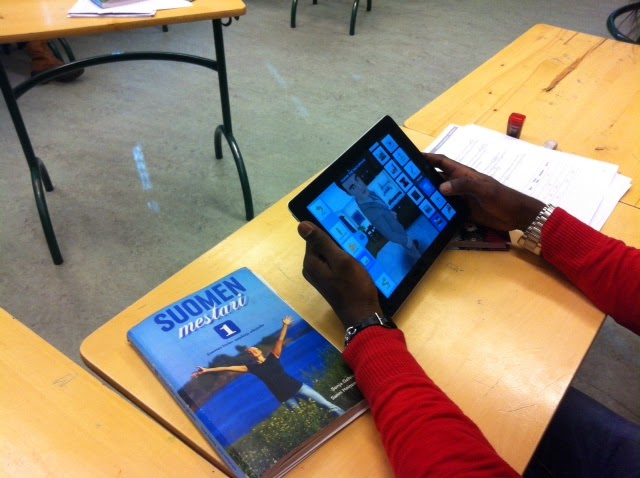

.JPG)

